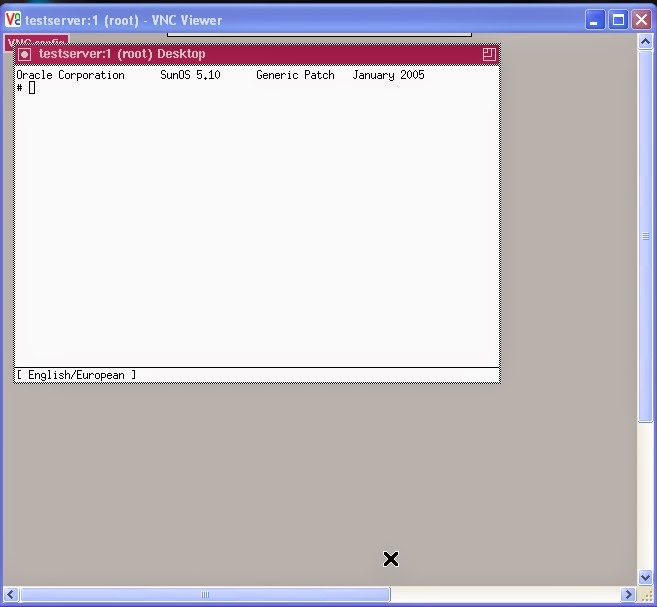How to delete VNC Sessions in solaris 10:
Steps to delete the Vnc session's:
- goto (cd .vnc/) path .
- Then put (ls) command.
- Then see how many sessions are running.
- Then kill the session's.
See the example:
Step 1:
* Here only one session only running.
* Name is (testserver:1.pid and testserver:1.log)
* Now i want to kill this session.
* Before kill the session, first see if any process running in this session or not .
* Then kill the session.
* Now in this session no process is running.
* Now delete the session.
Step 2:
* Command is = "vncserver -kill :1"(Here "1" is session name)
* Now testserver:1.pid is killed
* But testserver:1.log is available.If you want to delete this means ,manually delete it.(i,e.. rm -rf testserver:1.log).
 Step 3:
Step 3:
* Now when you start vncserver(follow this ip 172.16.1.203:1) it will not work.
* See the example.
Step 4:
* Again when start vncserver , just type only "vncserver".
* See , again testserver:1.log and testserver:1.pid is generated.
* That's all.